on video Battery charging module|| Lithium battery charging module|| Battery protection circuit
Battery charging module|| Lithium battery charging module|| Battery protection circuit
In this video, I am going to show you how to charge 2 lithium-ion batteries with only 1 TP4056 charging module, instead of using 2 modules.
This video is very useful for your robotics projects.
Please follow the steps and instructions
Step 1: Take the piece of the prototyping board for soldering the components.
Step 2: Place the TP4056 charging module on the top of the PCB board and solder in the middle of the board.
Step 3: Place the DPDT Self-Locking Switch and place down the side of the TP4056 charging module and solder as shown in the video or circuit diagram. 1:30
Step 4: Now solder the middle pins of the switch to the battery terminals of the charging module “+” to the left middle pin and “-” to the right middle pin.
Step 5: Now Take a twisted pair of wires and solder the red wire to the bottom left pin and solder the black wire bottom right pin of the switch, and take another twisted pair of wires and solder the red wire to the top left pin and Solder the black wire to the top right pin. 2:25
Step 6: Now Solder the wires to the batter holder/batteries as shown in the video. 4:00
Step 7: Now Test the Battery's voltage, connect the charger type-C to the charging module, and press the switch to charge batteries individually. 5:50
Step 8: Now Connect the Jumper pin and connect the wires in the series to the batteries as shown in the video or circuit diagram. 6:20
Step 9: Jumper is to connect the 2 batteries in series to get high voltage from the batteries. If we remove the jumper we won't get high volts and the connection will be disconnected.
7:30
Step 10: If we want to charge the batteries, we need to remove the jumper pin for safety and disconnect the batteries. 8:40
Note: Please don't connect more than 2 batteries to the circuit, it may explode or fire.
Battery charging module|| Lithium battery charging module|| Battery protection circuit
In this video, I am going to show you how to charge 2 lithium-ion batteries with only 1 TP4056 charging module, instead of using 2 modules.
This video is very useful for your robotics projects.
Please follow the steps and instructions
Step 1: Take the piece of the prototyping board for soldering the components.
Step 2: Place the TP4056 charging module on the top of the PCB board and solder in the middle of the board.
Step 3: Place the DPDT Self-Locking Switch and place down the side of the TP4056 charging module and solder as shown in the video or circuit diagram. 1:30
Step 4: Now solder the middle pins of the switch to the battery terminals of the charging module “+” to the left middle pin and “-” to the right middle pin.
Step 5: Now Take a twisted pair of wires and solder the red wire to the bottom left pin and solder the black wire bottom right pin of the switch, and take another twisted pair of wires and solder the red wire to the top left pin and Solder the black wire to the top right pin. 2:25
Step 6: Now Solder the wires to the batter holder/batteries as shown in the video. 4:00
Step 7: Now Test the Battery's voltage, connect the charger type-C to the charging module, and press the switch to charge batteries individually. 5:50
Step 8: Now Connect the Jumper pin and connect the wires in the series to the batteries as shown in the video or circuit diagram. 6:20
Step 9: Jumper is to connect the 2 batteries in series to get high voltage from the batteries. If we remove the jumper we won't get high volts and the connection will be disconnected.
7:30
Step 10: If we want to charge the batteries, we need to remove the jumper pin for safety and disconnect the batteries. 8:40
Note: Please don't connect more than 2 batteries to the circuit, it may explode or fire.

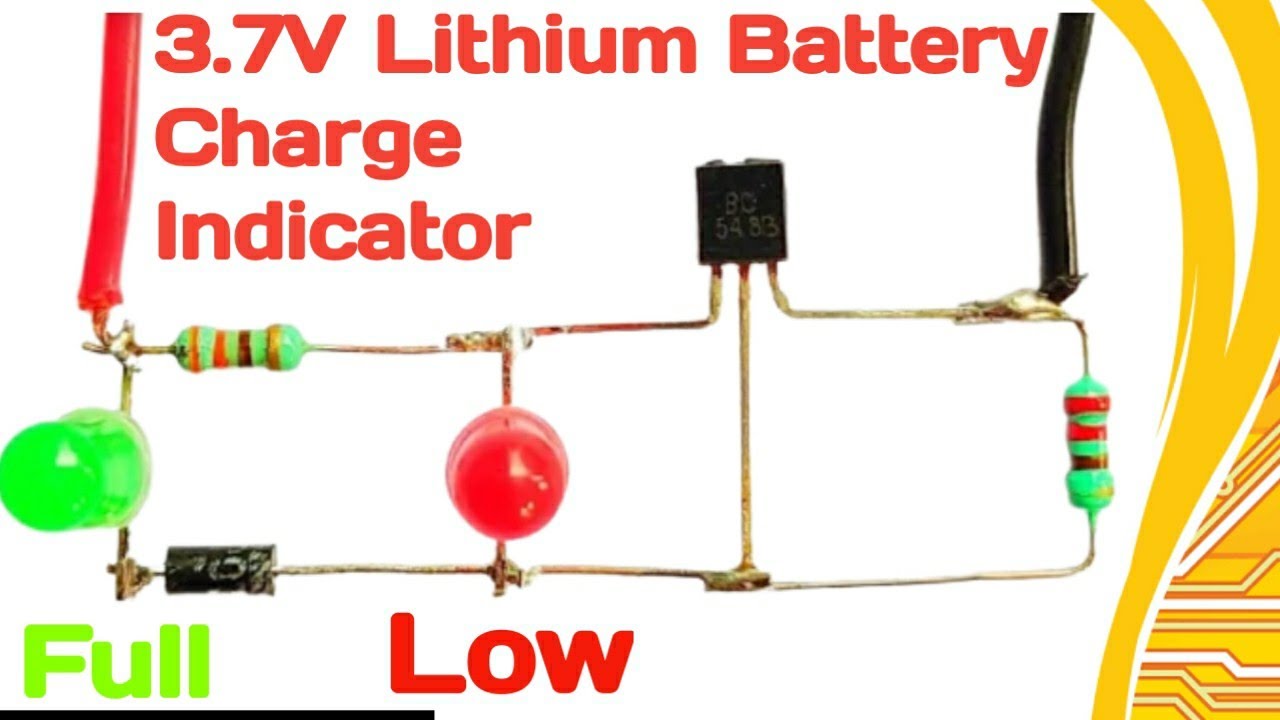





![Transformateurs triphasés [ l'étoile - triangle]](https://blogger.googleusercontent.com/img/b/R29vZ2xl/AVvXsEgfrGJWOWiKdh5DvfZk3WZSqBi10gXs2khB0NJtJhI44hX7zjU1gkqKTpeTDbpmMEzgZXpfdzdyIDt6xOo7P1bZbYfm5_Jb4LQ8TZFzybV_heL92b5TI7yk1noqyINhckwGqU4dR70A8sDd/s72-c/triangle-etoile.png)
No comments