on video 12V to 220V Inverter 500W
apprendre à fabriquer un convertisseur ou un onduleur 12v DC à 220v AC 500w en utilisant 6 transistors 13009 NPN et 1351 NPN. Ce sera le circuit le plus simple de tous les temps.
Comment faire un onduleur à onde sinusoïdale modifiée de 500 W (convertisseur 12v à 220v DC à AC) avec transformateur UPS - No IC
Today's project I will build a simple but powerful inverter. It uses IC4047 with a few components. It has a real 500W power with 4 IRF3205 mosfet. You will need a 12V 0 12V to 220V transformer. The transformer must have a suitable capacity. For this project, I used a transformer from an old UPS. Mosfet is very cool, you can see in the video, I don't use heatsink, however, the mosfet temperature is very low. Potentiometer on the frequency adjustment circuit, you can adjust from 40 to 70HZ, suitable for all the grid in the world.
All my projects are free, I design them on EAGLE 6.0. I uploaded it to Google drive. You need to use a web browser to download the file and open the file with winrar software (extract) on the PC. Open schematic file (.SCH) and PCB file (.BRD) with EAGLE software.
apprendre à fabriquer un convertisseur ou un onduleur 12v DC à 220v AC 500w en utilisant 6 transistors 13009 NPN et 1351 NPN. Ce sera le circuit le plus simple de tous les temps.
Comment faire un onduleur à onde sinusoïdale modifiée de 500 W (convertisseur 12v à 220v DC à AC) avec transformateur UPS - No IC
Today's project I will build a simple but powerful inverter. It uses IC4047 with a few components. It has a real 500W power with 4 IRF3205 mosfet. You will need a 12V 0 12V to 220V transformer. The transformer must have a suitable capacity. For this project, I used a transformer from an old UPS. Mosfet is very cool, you can see in the video, I don't use heatsink, however, the mosfet temperature is very low. Potentiometer on the frequency adjustment circuit, you can adjust from 40 to 70HZ, suitable for all the grid in the world.
All my projects are free, I design them on EAGLE 6.0. I uploaded it to Google drive. You need to use a web browser to download the file and open the file with winrar software (extract) on the PC. Open schematic file (.SCH) and PCB file (.BRD) with EAGLE software.

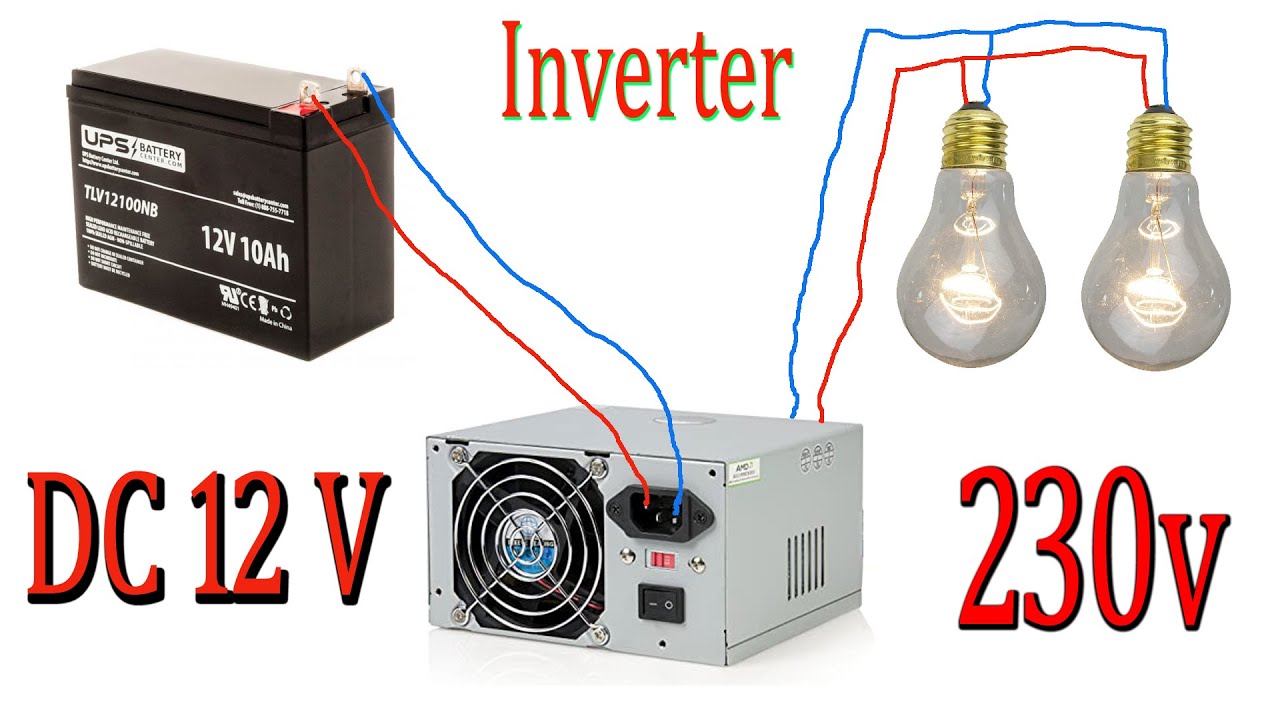






No comments